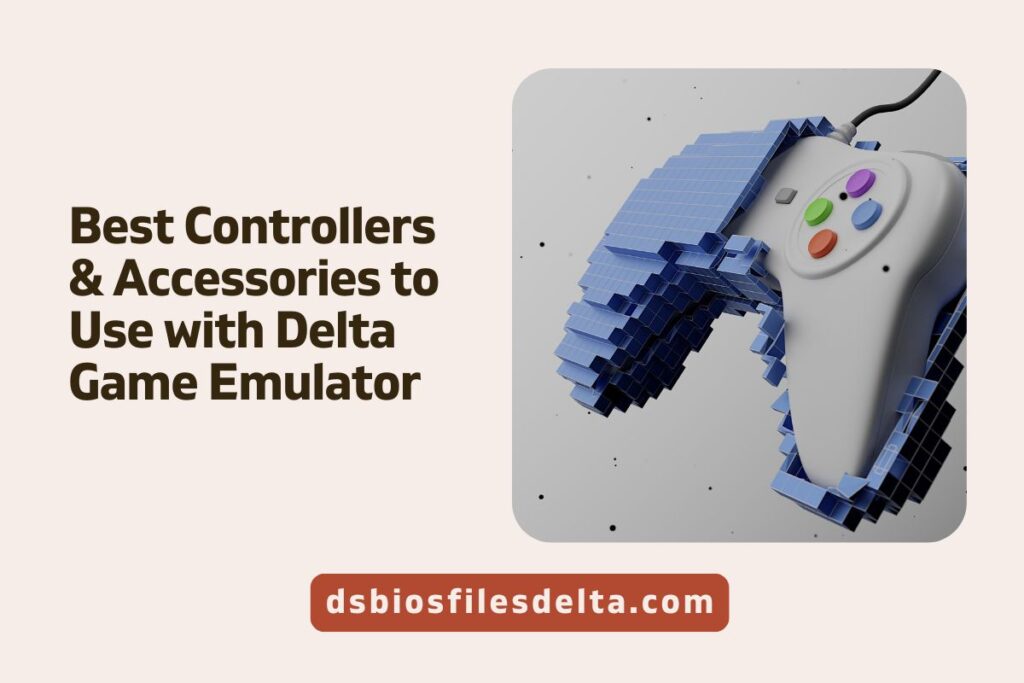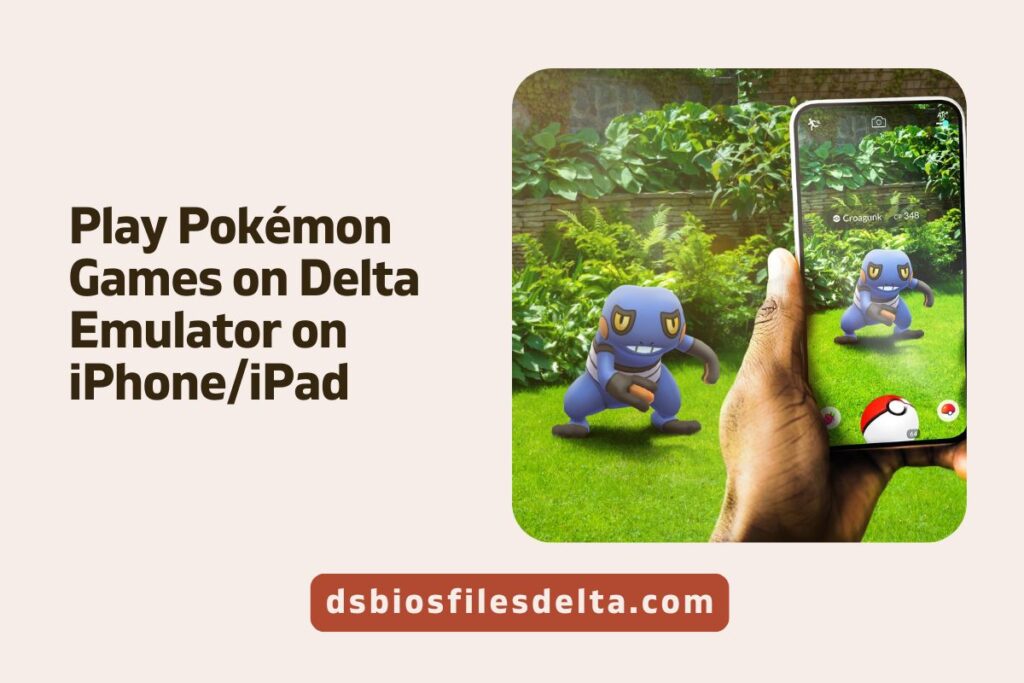With the rise of emulators like Delta on the App Store, gaming enthusiasts can now relive their favorite classic games from consoles like the NES, Game Boy, N64, and DS directly on their iPhones.
However, playing these games on a touch screen can feel limiting and less immersive. Fortunately, a range of accessories can elevate your gaming experience, providing comfort, precision, and extended playtime.
Top Controllers for Delta Emulator
1. Backbone One Controller
The Backbone One is a highly popular choice for iPhone gamers. This controller attaches directly to your iPhone, adding physical thumbsticks, a D-pad, and buttons, which greatly enhance gameplay. The design ensures that your screen remains unobstructed, offering a seamless and immersive gaming experience.
- Key Features:
- Comfortable grip and responsive controls
- Compatible with a wide range of iPhone models
- Pass-through charging and 3.5mm headphone jack
2. Razer Kishi Ultra
The Razer Kishi Ultra offers an advanced gaming experience, with features that surpass the Backbone in some areas. This controller snaps onto your iPhone, providing a console-quality feel. It’s also compatible with iPad Minis, making it a versatile choice for different Apple devices.
- Key Features:
- Ergonomic design for extended gaming sessions
- Pass-through charging
- High durability with additional functionalities beyond just emulation
3. DualSense Edge
While the standard DualSense controller is a solid option, the DualSense Edge takes it up a notch. This controller includes extra back paddles for customizable controls, which is particularly useful for retro games that require precise input. The D-pad on the DualSense Edge is also exceptionally responsive, making it a great choice for playing classic titles.
- Key Features:
- Customizable back paddles
- High-quality D-pad ideal for retro games
- Compatible with various Apple devices via Bluetooth
Essential Accessories for Delta Emulator
1. Spigen ArcField Wireless Charging Stand
If you prefer using traditional controllers without mounting your phone directly onto them, the Spigen ArcField Wireless Charging Stand is an excellent accessory. It keeps your phone charged while you play, ensuring you won’t run out of battery during extended sessions.
- Key Features:
- Supports fast wireless charging
- Adjustable stand angle for optimal viewing
- Compatible with most iPhone models
2. Anker Magnetic Battery (MagGo)
The Anker Magnetic Battery is a slim, portable battery pack that attaches magnetically to your iPhone. It’s perfect for keeping your phone charged while gaming on the go. However, it’s important to note that this accessory can’t be used simultaneously with clip-on controllers like the Backbone or Razer Kishi.
- Key Features:
- Magnetic attachment for easy use
- Lightweight and portable design
- Reliable power backup for long gaming sessions
Improving Your Gaming Experience
Beyond controllers and chargers, consider optimizing your gaming environment. Whether you’re playing at home or on the move, the right setup can make a significant difference. Additional accessories like protective cases, projectors, or even noise-cancelling headphones can further enhance your experience.
By pairing the Delta emulator with these top-notch controllers and accessories, you can enjoy a more comfortable, immersive, and uninterrupted retro gaming experience on your iPhone or iPad. Each accessory offers its unique benefits, ensuring that your gaming sessions are as enjoyable and hassle-free as possible.