iPhone users can now relive the nostalgia of classic Nintendo games, including Pokémon, thanks to the Delta emulator.
However, setting up the Delta emulator to play these beloved games isn’t as simple as just downloading the app.
Here’s a step-by-step guide to help you get started with playing Pokémon on the Delta emulator on your iPhone or iPad.
Excitement for Pokémon Fans
Are you a Pokémon fan eagerly waiting to play your favorite games on iOS? You’re not alone. Pokémon enthusiasts have been longing for the opportunity to enjoy Nintendo’s classic games on their iPhones and iPads. With the release of the Delta Emulator—one of the best Game Boy Advance (GBA) emulators for iOS—this dream is now a reality. The possibilities for playing these classic games on your iOS device are endless.
This guide will walk you through the process of playing Pokémon games on your iPhone or iPad using the Delta Emulator. Let’s dive in!
How to Play Pokémon Games on Delta Emulator:
- Download Delta: First, visit the iOS App Store and download the Delta emulator.
- Get Your Pokémon ROM: To play Pokémon, you’ll need a ROM file of the game. Find a reliable source, and make sure to save the ROM in an accessible location on your iPhone, such as Google Drive. Then, download it to your device.
- Import the ROM: Open the Delta app and import the Pokémon ROM file. Ensure that the file format is compatible with Delta, as the emulator supports specific types of files only.
By following these steps, you’ll be ready to start playing Pokémon on the Delta emulator in no time.
Why Use a Pokémon Emulator on iPhone/iPad?
Using an emulator like Delta allows you to play games as they were originally intended, with the added benefit of customization options that enhance your experience. Here are some reasons why you might want to use a Pokémon emulator on your iPhone or iPad:
- Portability: Play your favorite Pokémon games wherever you go.
- Save States: Resume your game exactly where you left off, with the ability to save at any point.
- Cheat Codes: Modify or enhance gameplay to suit your preferences with cheat codes.
- Controller Support: Enjoy a more traditional gaming experience by connecting a controller.
- Screen Casting: Project your game onto a larger screen for better visibility.
- Convenience: Carry an entire library of Pokémon games in your pocket for entertainment on the go.
Playing Pokémon ROMs can be incredibly fun, and there are plenty of them available to try. The best part is that now you can enjoy these games on your iPhone or iPad with the Delta emulator. You can also explore other games like Game Boy titles using the Delta Emulator, and don’t forget about the necessary Nintendo DS BIOS files for a smooth experience.
To legally play these games on iOS using the Delta emulator, make sure you own the original ROM file and apply any necessary patches.
If you have any questions or suggestions about this guide, feel free to leave them in the comments below.
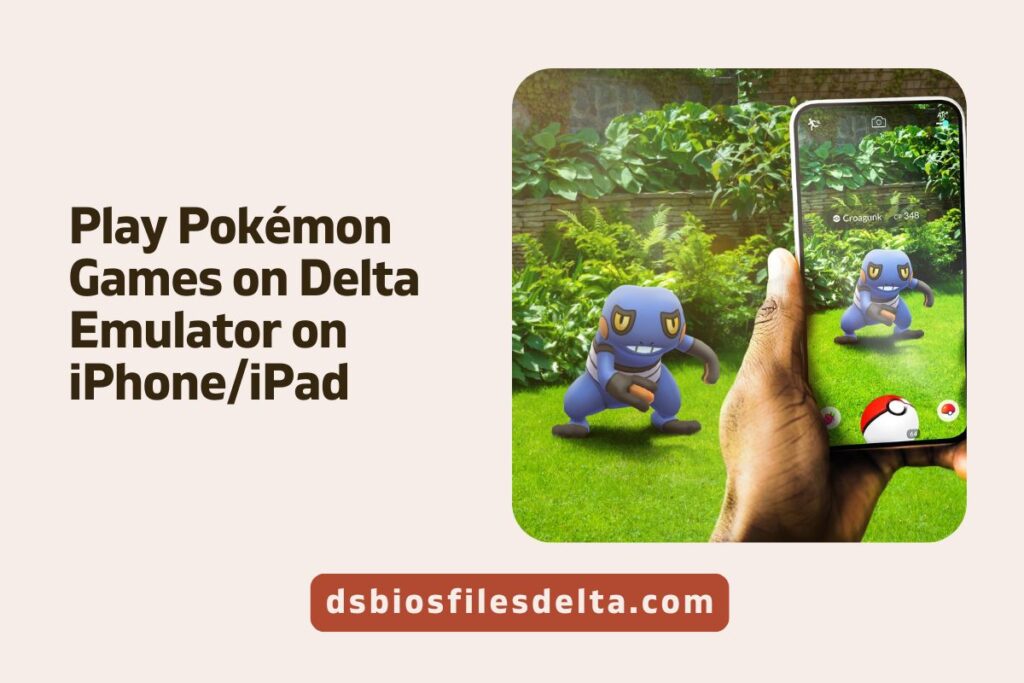

![How to Use Cheats in Delta Emulator [GameShark Codes]](https://dsbiosfilesdelta.com/wp-content/uploads/2024/08/How-to-Use-Cheats-in-Delta-Emulator-GameShark-Codes-1024x683.jpg)